How it Works for Clinicians
Precise prescription options in just 4 steps
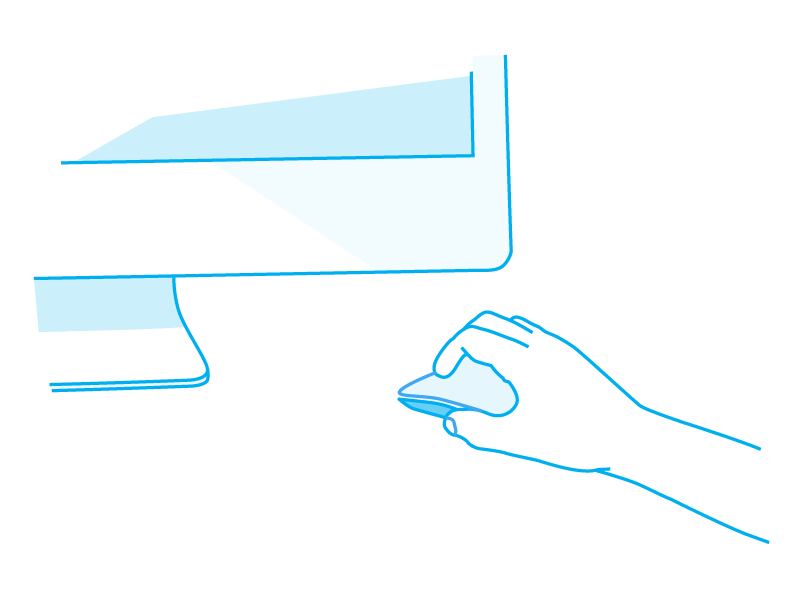
STEP 01
Open your Account
By registering online, you can:
• Have access to our award winning TreatGx and ReviewGx software
• Access your patients’ profiles, including their pharmacogenetic information
• Add or modify information about your patients
• Create practice cases
• And more…
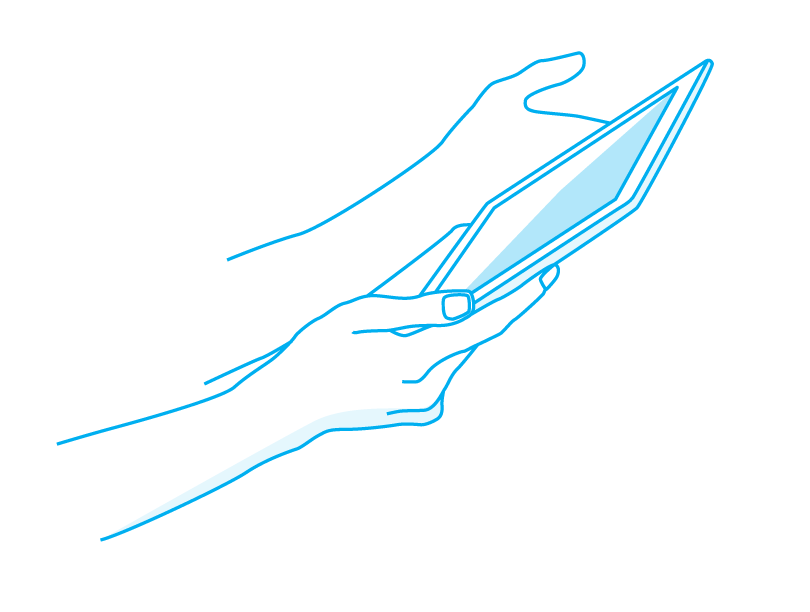
STEP 02
Receiving an Invitation from a Patient
Patients that received TreatGxplus may send you an email invitation to access their profile after they receive their pharmacogenetic test results. Your patient’s TreatGxplus profile includes their pharmacogenetic test report and TreatGx account. The pharmacogenetic results are automatically uploaded into the GenXys platform and are ready to use.
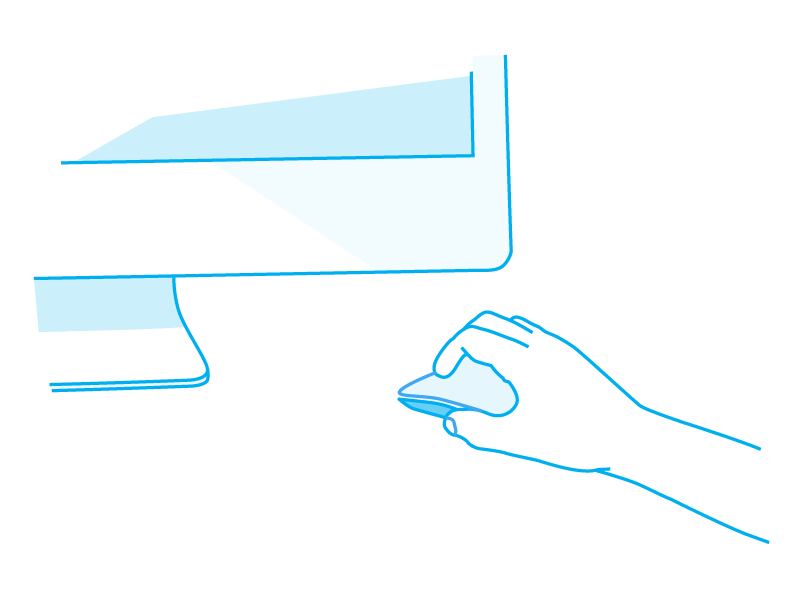
STEP 03
Manage your Patients’ Medications using the GenXys platform
TreatGx is a software that provides personalized medication options by combining your patient’s genetic and medical information with the best clinical evidence. A series of drop down lists are used to enter information about your patient health status including age, weight, liver and kidney function. After filling the required fields, TreatGx will display personalized treatment options specific to your patient and his/her condition.
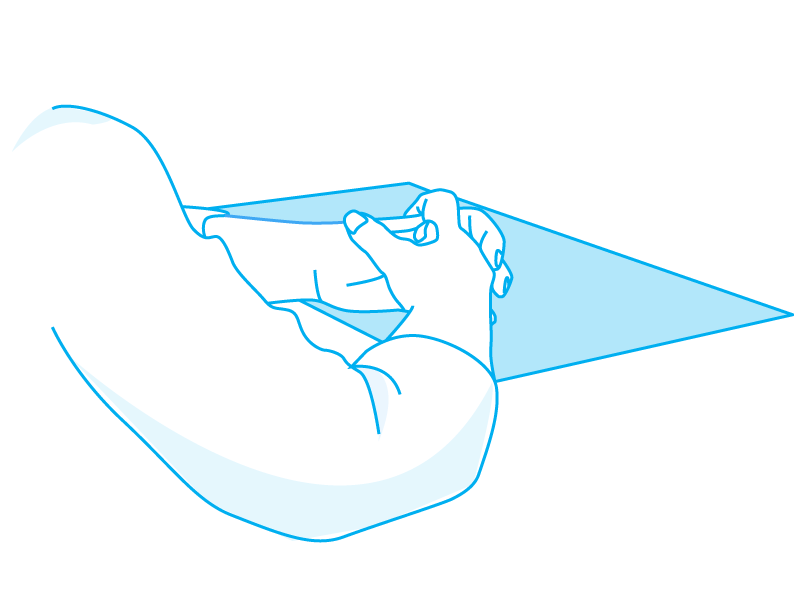
STEP 04
Using the Medication Options
After entering all the information, personalized medication options will be generated. The TreatGx options displayed include a list of medications, pricing, dosing, additional information for management of your patient’s condition, and guidance on how to optimize their current treatment.


