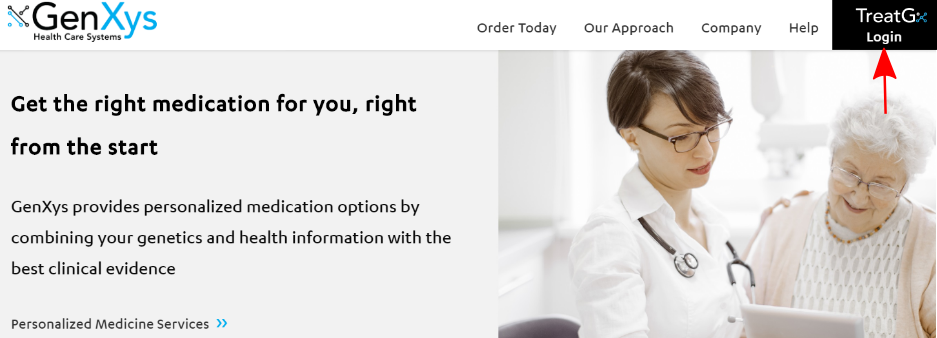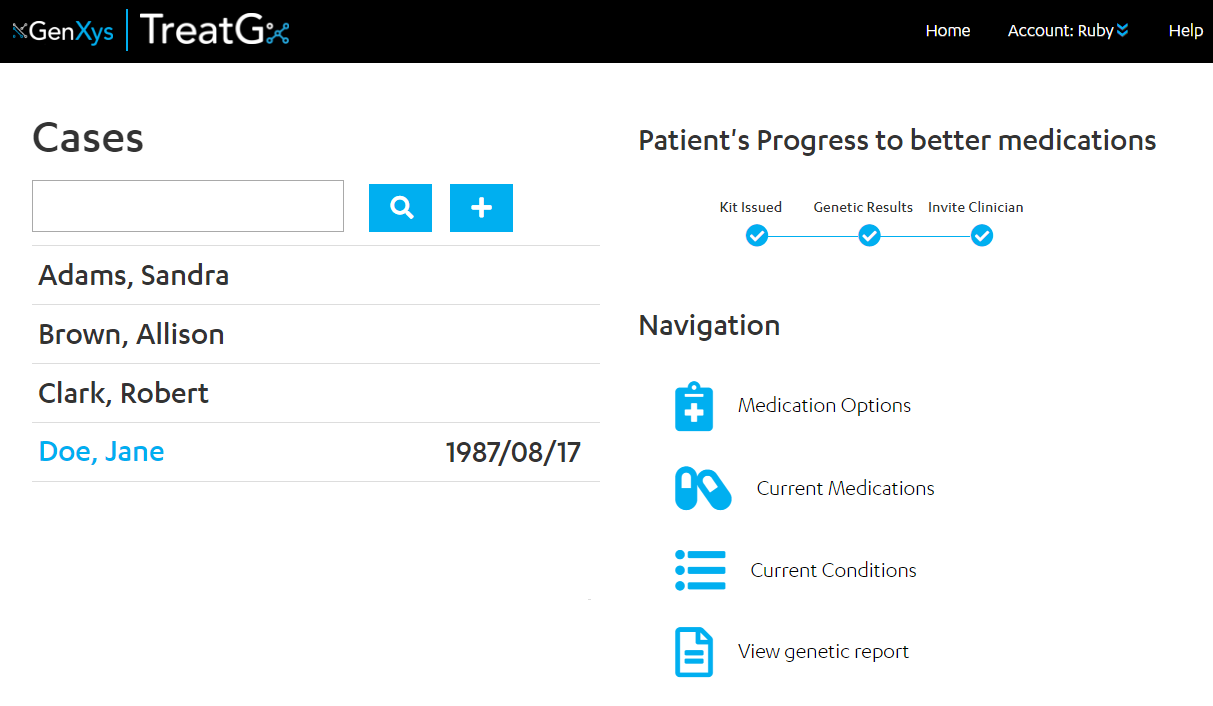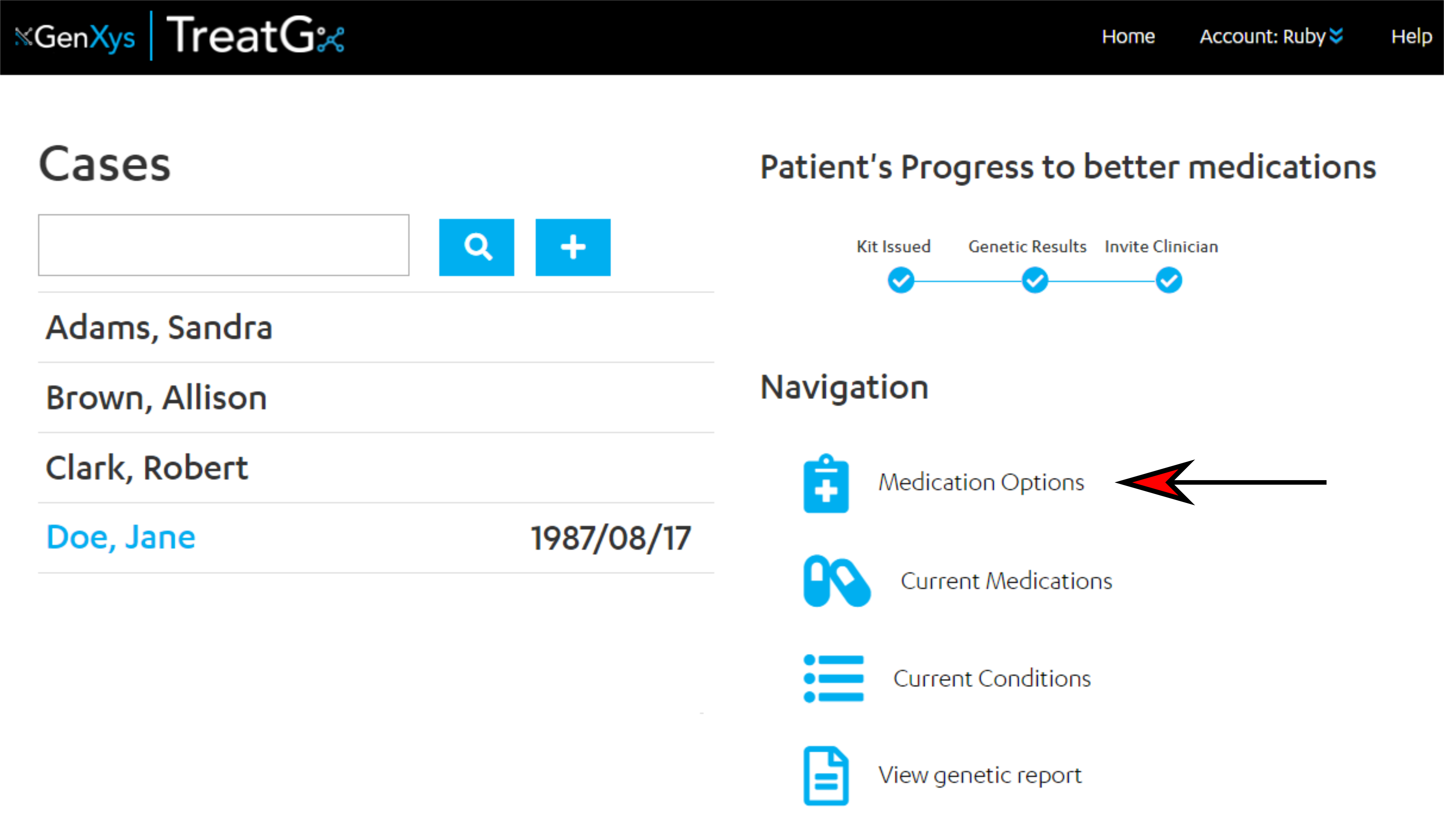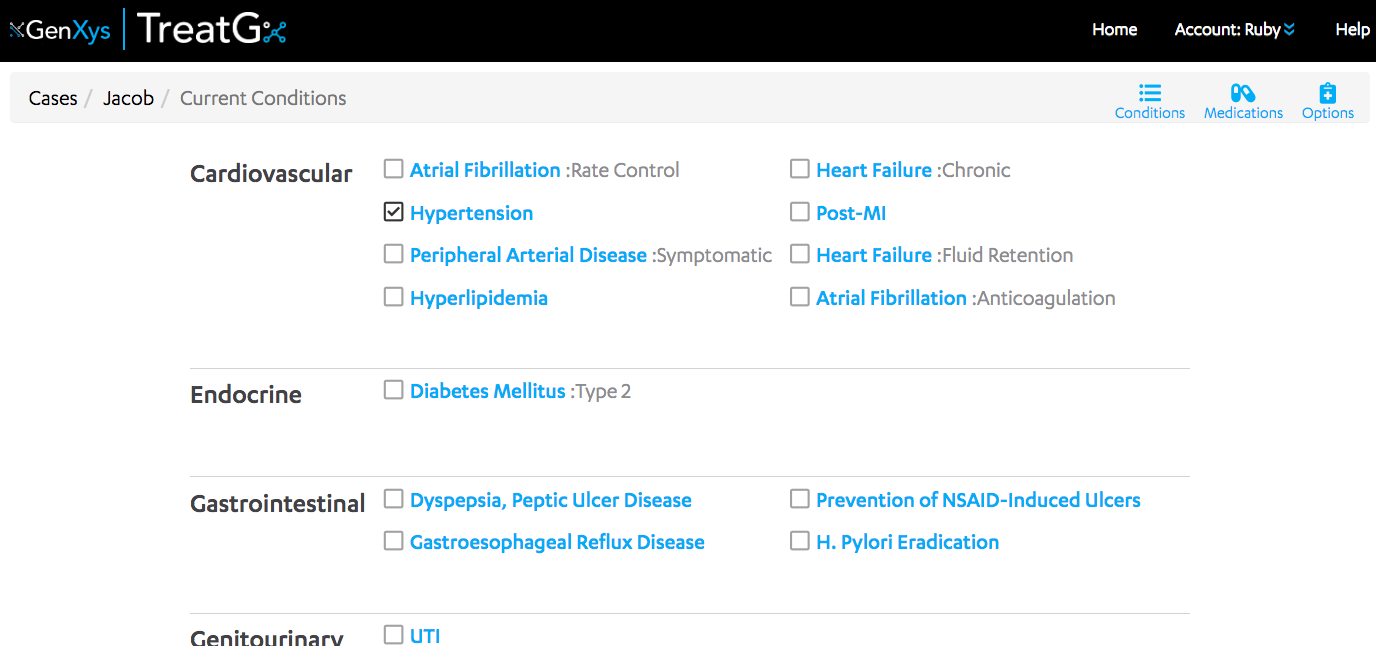Help Center for Healthcare Professionals
Smoking Cessation Case
Mr. Robert Stevens is visiting his local pharmacy as, since having had a heart attack, he wants to quit smoking. Jenny Evans, his pharmacist, notes that since his heart attack he is taking rosuvastatin, metoprolol, ramipril, ASA and ticagrelor.
Jenny opens the smoking cessation algorithm, where Mr. Stevens has already completed his profile. As Mr. Stevens has already had a pharmacogenetic test, the genetic results are also pre-populated.

Jenny presses the blue button and sees that first-line therapy is monotherapy or dual therapy with nicotine replacement therapy (NRT). However, Mr Stevens may require a longer duration of therapy (24 weeks) to increase the likelihood of successfully quitting due to his CYP2A6 status:

The nicotine patch dose has been reduced due to “Cardiovascular disease” (ie. previous heart attack) – if cardiovascular disease is unselected, the initial dose will increase to the 21mg/day patch.

Cardiovascular Disease:

No Cardiovascular Disease:
The interaction with ticagrelor is likely not of clinical significance, but Jenny wants to see why it is there. She selects the + to the right of the interaction and sees it says:

If Jenny is concerned about the use of Ticagrelor she can drop down the Drug History section and select, “Previous trial of nicotine patch not tolerated” and “Previous trial of immediate-release nicotine replacement product (gum/inhaler/lozenge/spray) not tolerated”. This will knock out those options.

Selecting these two previous trials (or entering “Previous smoking cessation attempt not successful with combination nicotine replacement therapy (patch + immediate-release product)”), will take Jenny to these options:

Both of the 2nd line options are affected by genetics – bupropion in the way that Mr Stevens may have a reduced response based on his genetics, and varenicline in the way that he may be at increased risk of adverse reactions.
If Mr. Stevens had been a CYP2A6 “Ultrarapid metabolizer”, the options would have been different:

Bupropion would have been bumped to 3rd line (select “Previous trial of varenicline not tolerated or ineffective” to see it). The CYP2A6 ultrarapid metaboliser phenotype increases the likelihood of patients achieving their goal of quitting when using varenicline, compared to normal metabolizers.
If you now unselect the previous trial of the immediate-release NRT and previous trial of the nicotine patch, you will see varenicline included with NRT in the 1st line therapy (due to CYP2A6 status). Generally, NRT is recommended to try as 1st line since it has a lower chance of side effects and is non-prescription.
Note: The rs1800497 and rs1808682 SNPs have opposite effects on bupropion in smoking cessation, so entering some combinations may result in unpredictable response statements. The G/G genotype for both is the “normal” response, so entering one as “G/G” and the other as “A/G” or “A/A” will avoid getting the “unpredictable response” statement. These genetics are only relevant in smoking cessation, not in depression, since the outcome looked at was likelihood of quitting smoking (and not the likelihood of depression improvement/remission).
![]()

Post Myocardial Infarct Case
Mr. Douglas Homes has come in to see his physician, Dr. Watson, following discharge from hospital after a Myocardial Infarct (Heart Attack). His legs are hurting and are a bit tired, he also has some mild renal and liver impairment
Dr. Watson wants to assess whether Mr Homes’ medication is appropriate given his medical, biophysical, and pharmacogenetic factors.
Mr. Homes is currently taking fluoxetine and ibuprofen and since being hospitalized Aspirin, clopidogrel, metoprolol, ramipril (5mg), and atorvastatin 20mg.
The first thing you will notice is how much information is needed. Mr. Homes is just recovering from a heart attack and so the potential for benefit if the drugs are tailored correctly is significant.

Two new concepts you may not have seen are these:
NSTEMI is “Non-ST Elevation Myocardial Infarction”
STEMI is “ST Elevation Myocardial Infarction”
Next Dr. Watson needs to know what the intervention was – PCI is percutaneous coronary intervention such as removing a clot in one of the arteries of the heart. BMS is a bare metal stent and DES is a drug-eluting stent.

The normal guideline care for Mr. Homes would be to have five drugs. However, when we generate the options in TreatGx we see that Mr. Homes is at risk of ACE cough, so an ARB may be a better option.
The valsartan dose is based on a post MI study where the patients had heart failure. Mr Homes does not have heart failure, so may need less.

The captopril dose, titration and target have been adjusted for Mr. Homes’ renal function. The ramipril dose has been adjusted for his liver function

As Dr. Watson goes down the list of medications the dual anti-platelet therapy (DAPT) is next. Clopidogrel is not included as an option due to the CYP2C19 status. Loading and maintenance doses are provided. Aspirin dose is also included. Further information is provided about the effectiveness of the various antiplatelet therapies in post MI clinical trials. Because there is an increased risk of bleeding with the ibuprofen with the DAPT he could either stop that or provide an additional preventative therapy.

The beta-blockers with a target doses and the evidence to support those. Dosing intervals are provided with targets for heart rate. Metoprolol is not included due to the CYP2D6 status.

Mr. Homes reminds Dr. Watson that his father had a hereditary muscle disorder. Dr. Watson enters this into his drug history. The high-intensity statins are included with dose adjustments due to the risk of myopathy, with target doses based on clinical studies.
Given Mr. Homes current therapy, Dr. Watson might suggest some changes to optimize chances of therapeutic success, with minimal side effects.
Aspirin 81 mg od, clopidogrel 75mg od, metoprolol 50mg BID, ramipril 5mg OD, atorvastatin 20mg OD is the current plan from the hospital.
Dr. Watson decides on an alternative plan to discuss with the specialist and Mr. Homes. He wants to discuss a change to Aspirin 81mg, ticagrelor 90 mg BID, carvedilol 25mg BID starting at 3.125 mg BID, ramipril 2.5mg OD, and atorvastatin 10mg OD.
Creating an Account
In the registration page, you will complete the fields below:
Account Information:
Username: Type a username as a provider.
Password: ≥ 8 characters long, and using 2 of the following: upper case A-Z, lower case a-z, number, special character
First Name, Last Name, Email
Profession:
Healthcare Profession: Select your profession from a drop down list
Contact Information:
Phone, Address, City, Province/Territory, Postal Code, Country, Timezone
Terms and communications
Receiving an Invitation to View your Patient’s Results
An invitation to view your patient’s profile is sent by email after their pharmacogenetic results are ready. This feature is available for the provider signing the requisition form. You can accept the invitation by clicking the link in the email.
If you have an account, select “Yes” and enter your username and password. If you do not have an account, select “No” and create an account. Please visit the “Creating your account” section for more information.
After you accept the invitation your patient will have been added to your case list accessible from your dashboard. You will have access to:
– Your patient’s report with his or her pharmacogenetic test results.
– Your patient’s TreatGx account online. TreatGx is a medication decision support tool that generates safe and effective options by combining genetics and health information with the best clinical evidence.
You can update/enter your patient’s health information within TreatGx, and generate personalized medication options. The patient can see changes you make to their case by entering their account.
After login, you will be directed to the TreatGx dashboard which allows you to see the patient cases you have access to.
Select the patient file you wish to enter from the left by clicking on the name:



Medication Options allows you to use the TreatGx decision support tool to create personalized medication options. If the patient has had a pharmacogenetic test the information is prefilled and cannot be changed.
Click on Current Medications to add current or past medications. The medication entry page uses a predictive-text box and medications can be entered under the relevant condition. If there is no condition in TreatGx that corresponds to the medication, it can be entered under “Other”.
Click on Current Conditions to update the conditions that appear on the patient’s home page. Simply select the conditions that are relevant to the patient and click Save. Conditions can be unselected to remove them from the patient’s list of current conditions.
View genetic report will provide you with a PDF of the pharmacogenetic report.
All the results from the genetic report are automatically uploaded into the TreatGx decision support tool and are ready to use.
Forgotten password
To reset your password, please select ‘Forgotten your password’ on the login page. You will then be prompted to enter your username. Click ‘Reset’ and a temporary password will be sent to the email associated with the account. You can copy and paste the password to log in to the account. After logging in, please update your password.
Update your password
To update your password, please select ‘My account’ in the top right corner and click ‘Change password’. You will need to enter your current password and new password.

Update Conditions
Select “Current Conditions” from the TreatGx dashboard or select the “Conditions” icon from any page in the patient’s account to update your patient’s conditions in TreatGx.
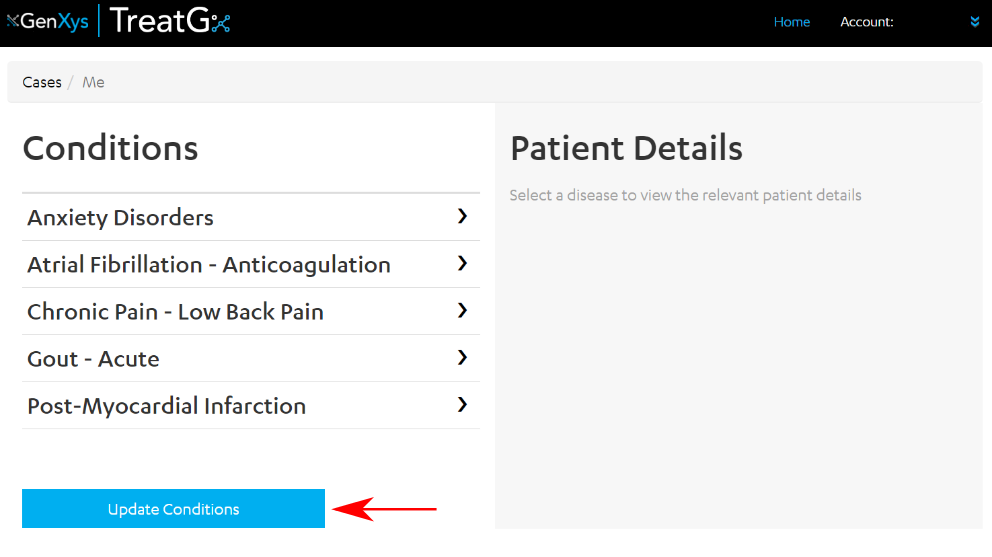
Click the boxes to select your conditions.
After you select your patient’s conditions, scroll to the bottom of the page and select ‘Save’. For a list of all the conditions covered in TreatGxplus, click here. TreatGx is continuously expanding and new conditions are being developed regularly.
Use TreatGx to Manage Medications
When ‘Medication Options’ is selected from the TreatGx dashboard, the Conditions menu is seen on the left. This menu contains common medical conditions that are seen in primary care.
For a list of all the conditions and medications covered in TreatGx, click here. TreatGx is continuously expanding and new conditions are being developed regularly.
When a condition is selected (for example: Depression) the patient detail sections will appear on the right
– Sections in red indicate that more information is required to create/update medication options.
– The genetic information is preloaded if your patient orders TreatGxPlus online and their sample has been processed.

Expand each section by clicking on the plus icon and enter or update the information.
– Before selecting ‘Create/Update Personalized Rx Options’, it is important to check the information entered including Drug History and Medical History. Also ensure that the patients “Current Medications” are up to date.

Tips for using TreatGx:
In some sections you can select “None of the above”. Please do this with caution after confirming none of the above apply.
Some conditions ask for the dose of a drug or tests results. Make sure the units match your answer e.g. ml/min. Enter 0 for dose if the patient is not taking the medication.
Use the plus icon to expand each section and enter the patient’s information.
After entering or changing information, click ‘Create/Update Personalized Rx Options”.
Using the Medication Options
After entering all the information, personalized medication options will be generated.

The personalized medication options include:
Patient information: includes drug history, medical history, genetics, lab values and current medications
Drug classes
Each medication option include:
– Generic drug name
– Individualized dose
– $ – Approximate drug cost relative to other drugs shown
– Relevant drug-drug interactions with an expandible section to read more about the interaction
Additional guidance may include non-pharmacological treatments, advice on dosage forms, how to switch drugs or other clinical advice
TreatGx is a medication decision support system created using the highest levels of evidence. Since we use the most up-to-date, highest levels of evidence, medication options displayed may differ from popular prescribing practices. The best available evidence should always be used when determining the medication options for each patient.
We include all absolute contraindications, and the major interactions with strong evidence when evaluating the safety of the medication options. Monitoring of lower level interactions, medication response, and adverse reactions is the responsibility of the healthcare professional.
Frequently Asked Questions (FAQ)
What patients can I use the TreatGx software for?
What conditions are included in TreatGx?
Do I need the results of a genetic test to use TreatGx?
I am not getting the result I was expecting. Please help!
Is monitoring information included?
How are the algorithms developed for each condition?
What is pharmacogenetic testing?
Can ancestry be identified with the TreatGxplus pharmacogenetic test?
Can pharmacogenetic testing identify increased risk of certain medical conditions?
What patients can I use the TreatGx software for?
We understand that all patients are different and a ”one-size fits all” approach is not always ideal. In addition to genetic variability between patients, TreatGx also takes into consideration:
• Patients with multiple conditions or medications
• Hepatic and renal impairment
• Immunocompromised patients
• Drug sensitivities and allergies
• Previous trials of medications that were ineffective or not tolerated
• Ability to access INR monitoring
• And many more
See the list of all the conditions and medications covered in TreatGx here.
What conditions are included in TreatGx ?
TreatGx starts by considering your patient’s condition, disease state or diagnosis.
See the list of all the conditions and medications covered in TreatGx here. TreatGx is continuously expanding and new conditions are being developed regularly.
Do I need the results of a genetic test to use TreatGx?
Patients cannot access TreatGx without having a pharmacogenetic test through TreatGxplus .
Healthcare providers can add a case within TreatGx without genetic information. However, genetic testing provides important information that allows TreatGx to personalize treatment options that are safe and effective. Here are two examples:
To treat chronic gout, allopurinol is a commonly used inexpensive medication option. If a patient is positive for the genetic variant HLA B*58:01, allopurinol could cause serious, possibly fatal, skin reactions such as Stevens-Johnson syndrome. By using the pharmacogenetic test results, TreatGx will suggest febuxostat as a treatment option, instead of allopurinol, and a potentially serious adverse event will be avoided. Patients who are negative can take the cheaper drug, allopurinol.
A patient is taking fluvoxamine to control his symptoms of depression. The fluvoxamine is working well however the patient has had diarrhea and felt nauseous ever since starting the medication. He would like to know if there is a better medication for him so he sends his sample for genetic testing. Ethan carries a particular variant for a gene called CYP2D6 that makes him a ‘poor metabolizer’ for fluvoxamine when he enters TreatGx shows him that he can take a reduced dose of fluvoxamine. With this dose adjustment, he is likely to continue taking the medication and get the benefits of the medication without the side effects of diarrhea and nausea.
I am trying to confirm that a prescribed medication is appropriate for my patient, but it is not coming up as an option. Why not?
• TreatGx is intended to be used as a decision support tool when modifying medication therapy. The software assumes the current therapy is ineffective or not tolerated and offers the next line of medication options. If you would like to use TreatGx to check the dosing for a medication or its appropriateness for a patient, remove the medication from the “current medication” list.
• You can change any of the patient attributes, except genetics, to see if the medication has been contraindicated due to one of these factors.
Related question: I am not getting the result I was expecting. Please help!
I am not getting the result I was expecting. Please help!
• Please ensure that all the patient information has been entered correctly, particularly the “Drug History”, “Medication History” and “Current Medications” sections.
• TreatGx is an evidence-based software designed to help identify safe and effective medications. While we do take into consideration popular prescribing practices within the system, we have excluded some medications or have moved them to second or third line options in accordance with the most up-to-date highest levels of evidence. The best available evidence should always be used when determining the medication options for each patient.
• “Seek Specialist Advice” may appear alongside drug options. This is often due to numerous contraindications, drug interactions, the complexity of drug regimen or severity of the disease. It may also be due to monitoring requirements for the drug, or there may be non-drug therapy that specialists can provide.
Related question: Why are benzodiazepines not included as treatment options in the TreatGx Anxiety Disorders algorithm?
How are the algorithms developed for each condition?
• Each TreatGx algorithm takes approximately 400 hours to be developed and tested by a team of physicians, pharmacists, geneticists, epidemiologists and other healthcare professionals.
• The TreatGx team uses the highest levels of clinical evidence available. Evidence from high-quality guidelines, systematic reviews, drug interaction databases, genotype interactions, product monographs, and randomized controlled trials are combined and presented to an expert panel.
• The final medication options are optimized for each patient, determined by a set of factors including the clinical stage of the disease, the biophysical profile of the individual (age, gender, renal function etc.), concurrent medications, and the results of their pharmacogenetic test.
• This process is iterative and constantly updated with new, emerging evidence.
Is monitoring information included?
• Monitoring is the responsibility of the healthcare professional.
• Occasionally monitoring is advised within TreatGx. For example, we recommend monitoring renal function every 3-6 months for patients on metformin with declining renal function.
• All absolute contraindications and severe drug-drug interactions with strong evidence are included.
• The monitoring of the following are not included and are the responsibility of the healthcare provider:
• Additive side effects from multiple medications (ie. anticholinergic effects, QT prolongation, or electrolyte imbalances)
• Mild-moderate drug-drug interactions that may necessitate closer monitoring
• Medication response
• Adverse reactions
What is pharmacogenetic testing?
Depending on your patient’s genetic makeup, some medications may work more effectively, less effectively or cause adverse events. Our pharmacogenetic test detects genes that affect the way medications work within the body which is then combined with the best available evidence to provide medication options and dosing for your patients.
Learn more about pharmacogenetic testing in our Education Center
Can ancestry be identified with the TreatGxplus pharmacogenetic test?
No, the TreatGxplus service does not help identify your ancestry. Unlike other genetic tests, the TreatGxplus service is designed only to tell you about your medication choices.
Can pharmacogenetic testing identify increased risk of certain medical conditions?
The TreatGxplus service helps you make better medication choices by identifying only those areas of your genes that interact with medications.
The test will not inform the risk of disease, for example; cancer, vascular disease, or Alzheimer’s disease.
Why are benzodiazepines not included as treatment options in the TreatGx Anxiety Disorders algorithm?
TreatGx is an evidence-based software designed to help identify safe and effective medications for management of common conditions treated in primary care. Currently, our Anxiety Disorders algorithm includes Generalized Anxiety Disorder (GAD) and Social Anxiety Disorder (SAD). Benzodiazepines have been shown to be effective in the treatment of GAD and SAD, but mainly for acute anxiety or agitation or while waiting for the onset of effect of other medications. However, the Canadian clinical practice guidelines for the management of anxiety (PMID 25081580) rank them as second-line therapies, and only for short-term use, due to side effects, dependence, and withdrawal issues. Choosing Wisely Canada also recognizes that while benzodiazepines may be helpful for short-term relief of anxiety, they should be tapered and discontinued as soon as possible to prevent long-term problems including cognitive and psychomotor impairment as well as abuse and dependence. In elderly patients, benzodiazepines are also responsible for falls and fractures which is why they have been included in both the Beers’ and STOPP criteria lists of potentially inappropriate medications in the elderly (PMID 18829684). The NICE clinical practice guidelines for SAD (CG159) recommend not routinely offering benzodiazepines to treat SAD in adults, and the NICE clinical practice guidelines for GAD (CG113) recommend not offering benzodiazepines in primary or secondary care except as a short-term measure during crises. Benzodiazepines may also complicate some common anxiety comorbidities, such as depression. Based on these factors, many discussions within our team and with external consultants, and a more thorough review of the literature, the decision was made to not include benzodiazepines in our current GAD and SAD treatment algorithms. Further, there are currently no pharmacogenetic dosing guidelines (or high-level clinical evidence) for any of the benzodiazepines that have evidence for use in anxiety.
In the future, these medications may be included as treatment options for acute anxiety or agitation algorithms within TreatGx.
Does the TreatGxplus pharmacogenetic test predict which patients may experience adverse reactions with ciprofloxacin?
Ciprofloxacin is included in the TreatGx software as a medication option in UTI. In terms of toxicity, rare severe adverse effects associated with ciprofloxacin (and other fluoroquinolones) may include peripheral neuropathy or tendinopathy. However, there is currently no compelling evidence regarding a genetic predisposition to these effects. Literature searches reveal two case reports of possible ciprofloxacin-induced hemolytic anemia in G6PD-deficient patients (PMID: 11273551, PMID: 20127091), but there is a general lack of evidence for this association. In UTI, empiric use of ciprofloxacin is reserved for second-line therapy in uncomplicated UTI, for pyelonephritis, and for complicated UTIs if there are no culture & sensitivity results available. In these cases, ciprofloxacin may be the best option to resolve the infection and prevent further complications, despite a risk (<1%) of these adverse effects. In light of this lack of evidence and the important role of ciprofloxacin in the treatment of certain infections, we currently do not test for any genetic variants associated with ciprofloxacin toxicity on our panel nor include them in TreatGxplus .
CD Controlled delivery
CR Controlled release
SR Sustained release
ER Extended release
XR Extended release
XL Extended release
DR Delayed release
IR Immediate release
DS Double strength
EC Enteric coated
DPI Dry powder inhaler
pMDI Powdered metered dose inhaler
SC Subcutaneous injection
IV Intravenous injection
IM Intramuscular injection
IBW Ideal body weight
Learn More
To learn more about pharmacogenetics, levels of evidence, pharmacokinetics, pharmacodynamics, and more please visit our Education Center.